
The SSD market has evolved by leaps and bounds in the last decade and is increasingly competitive. Proof of this is the Lexar E6Pnew device from the Chinese brand that combines portability, robust design and cutting-edge specifications.
Featuring a compact metal body, to be carried in your pocket, the E6P arrives to compete with models that offer support for multiple devices and portability. But, after all, is it worth buying a portable SSD? Is this type of device for me?
Next, check out our review of the 1TB Lexar E6P, where we test the power of the device and try to answer whether it’s worth having a powerful storage device that fits in your pocket.
Unboxing and specifications
Like most modern SSDs, the Lexar E6P comes in a compact paper box that includes the product, manual, and connection cables. Here, it is worth highlighting the content included, which is very complete.
The SSD comes with a rubberized cover and two connection cables in the box.
In addition to the model having a metal construction that seems to withstand knocks, the product has an external silicone cover and a rope, in case you want to attach it somewhere. The manufacturer also took care of the cables, offering a USB-C and a USB-A model in the box, ensuring broad compatibility.
Regarding technical details, Lexar’s SSD features 1 TB of storage with speeds of up to 1050 MB/s, with data being transported via a USB-C 3.2 Gen 2 port. out of the box ready to use on Mac and Windows without providing further details about the device.
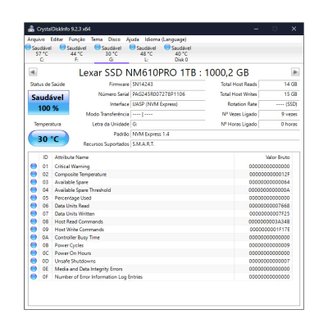 In CrystalDiskInfo software, the Lexar E6P is listed as the 1TB NM610 Pro.
In CrystalDiskInfo software, the Lexar E6P is listed as the 1TB NM610 Pro.
When connecting the product to the computer, the SSD is listed in the CrystalDiskInfo software as Lexar SSD NM610 Pro 1TBa model in the NVMe 1.4 standard that follows the M.2 2280 format and costs R$ 362 on sale on AliExpress. Apparently, the E6P uses a modified version of this model using the Lexar E6, which is the external cover with USB -C which normally costs around R$93 in China.
In other words, you can basically assemble your Lexar E6P by purchasing the parts separately on AliExpress. However, the company offers the “complete” out-of-the-box experience, with two cable options, in a new product.
Testes
And how does the Lexar E6P perform? To test the SSD’s range, we used the CrystalDiskMark 8 benchmark in two different scenarios: peak performance and day-to-day use.
 SSD peak performance test shows that the model reaches 1000 MB/s
SSD peak performance test shows that the model reaches 1000 MB/s
The maximum performance test shows how much the SSD delivers at its maximum performance, and the model delivers on what it promises. In tests carried out with the USB-C connection, the product delivered 1054 MB/s reading and 1003 MB/s writing.
In the day-to-day usage benchmark, as expected, performance ended up varying. Both reading and writing were around 870 MB/s in this test pattern.
 Real performance test shows variations in the device’s speed during use, maintaining numbers above 800 MB/s.
Real performance test shows variations in the device’s speed during use, maintaining numbers above 800 MB/s.
And how do these numbers translate to real life? SSD file transfers are very snappy, as expected from a device capable of crossing the 1000 MB/s line.
A 600 MB video file, for example, can be transferred from a PC with an SSD to the Lexar E6P in just six seconds. Combined with portability and 1 TB storage, the speed makes the product an interesting choice for those who work with multimedia.
The model also did well when running games directly from its storage. I tested the new Kingdom Hearts collection for Steam on PC directly from the Lexar E6P and had no stutters or loading problems. It is also important to highlight that Square Enix is not an example of a company that takes great care in computer ports, and even so, I had no problems when running the franchise’s titles on external storage.
Design and usability
When it comes to visuals, the Lexar E6P can be defined in two words: portability and convenience. The model has a reinforced body and comes with a rubber cover, ensuring certain resistance in the event of falls. In addition to the USB-C connection, the device also has a discreet LED to show that the device is working, without creating “too much fuss” in the lighting.
Even though it is larger than other products in the segment, the external SSD is very compact and easy to carry in your pocket, offering a compact experience and with certain protections against falls. For those who travel a lot or work outdoors, the device could be an interesting choice due to these factors.
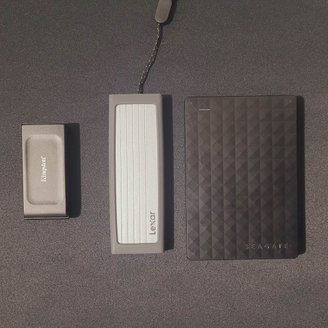 Lexar E6P next to the Kingston XS1000 SSD (left) and a 1TB Seagate HDD.
Lexar E6P next to the Kingston XS1000 SSD (left) and a 1TB Seagate HDD.
The presence of two cables included in the packaging also ensures that the user will be able to use the product straight out of the box on any device. The product is ready for use on PC, Mac, Android cell phones and consoles, such as the PS5 and Xbox Series S and X.
Here, I tested the model on the PlayStation 5 and Xbox Series X as a media device, but the product can also be configured as extended external storage. In this case, the SSD can be used to run old-generation games on new products, bringing faster loading screens.
Software
Finally, it is worth highlighting that the Lexar E6P also has encryption software included. Called Lexar DataShield, the program is present in the product’s internal storage, along with PDF manuals.
Using Lexar DataShield is described by the company as a simple solution for creating secure folders on SSDs. When opening the program, which is compatible with Mac and Windows, the user sets a password to access the software.
 Lexar DataShield software allows you to create secure folders on the SSD.
Lexar DataShield software allows you to create secure folders on the SSD.
Then, just open the program and create folders that will be protected by the password. DataShield allows you to manage directories and add files to locations easily, either by copying and pasting or using “drag and drop.”
The use of the program is completely optional and can be discarded by those who will only use the product for games, for example. On the other hand, the tool ends up making more sense for those who work with confidential files or media that need to be protected.
It is worth it?
The experience I had using the Lexar E6P was very similar to using the Kingston XS1000, which is smaller in size, but comes with just one cable in the box. Lexar’s new model promises up to 1000 MB/s and a compact, pocket-friendly build, which it delivers.
However, the product does not yet have an official price in Brazil, which can be a decisive factor when purchasing. As the company offers the components separately to “assemble an E6P” via AliExpress, more experienced users can choose to make a homemade version of the product if the price of the ready-made edition is too high.
Models such as the aforementioned Kingston XS1000 also appear on Brazilian e-commerce for prices that are already around R$600 for the 1 TB version. With this in mind, if the model arrives with a price that exceeds this mark, it is worth considering whether the more robust design will really make a difference in your routine.
On the other hand, if the Lexar E6P arrives in the country with an interesting price, it’s worth keeping it on your shopping radar, especially if you travel a lot or need a fast SSD that fits in your pocket.
Source: https://www.tecmundo.com.br/produto/286225-vale-pena-comprar-ssd-bolso-veja-review-lexar-e6p-1-tb.htm


