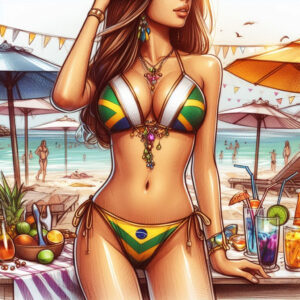12th of January
|
By Juan Merodio
Discover my subscribers on YouTube
YouTube has become an essential platform for content creators, musicians, vloggers, and businesses alike. If you have a YouTube channel, you’re probably interested in knowing who your subscribers are and how you can interact with them. Fortunately, YouTube offers several ways to view and manage your subscribers.
One of the benefits of being a content creator on YouTube is the ability to interact directly with your audience. Your subscribers represent those who have found value in your content and have decided to follow your posts closely. Understanding who your subscribers are can help you create content that attracts them and keeps them engaged.
Plus, having a clear idea of who your subscribers are can give you a competitive advantage. You can use this information to tailor your content to your followers, which can lead to an increase in subscriber retention and audience engagement. Now, let’s break down how you can see your subscribers on YouTube.
How to see the subscribers of my YouTube channel
The YouTube platform is quite friendly for content creators and offers a number of useful tools. One of these tools is the ability to view your subscribers. To do this, you will need to log into your YouTube account and navigate to your channel.
Once you’re on your channel, you’ll see a section in the dashboard on the left that says “Subscribers.” By clicking on this section, you will be able to see all of your subscribers, along with details such as their username, profile photo, and the date they subscribed to your channel.
It is important to mention that you will only be able to see your subscribers if they have decided to make their subscriptions public. If a subscriber has chosen to keep their subscriptions private, they will not appear in your subscriber list. Although this can be frustrating, it is important to respect the privacy of YouTube users.
Step by step guide
Understanding how to see your subscribers on YouTube is quite simple once you know the steps. To get started, make sure you’re signed in to the YouTube account associated with your channel. Next, click on your profile picture in the top right corner of the page and select «YouTube Studio«.
In the YouTube Studio dashboard, you’ll find a section called “Analytics.” By clicking on it, you will be taken to your channel’s analysis page. Here, you can see a lot of useful information, including the total number of subscribers for your channel.
To view your individual subscribers, you will need to click on the “Subscribers” tab in the left menu. Remember, you will only be able to see subscribers who have decided to make their subscriptions public.
How to see who they are
Now that you know how to view your subscribers in general, you may be wondering how you can learn more details about them. This can be especially useful if you’re looking to customize your content to appeal to your existing audience, or if you’re looking to attract a similar audience.
In the subscribers section of YouTube Studio, you can see their usernames, profile photos, and the date they subscribed to your channel. This can give you an idea of who your subscribers are and how long they have been following your content.
Additionally, if you click on a subscriber’s name, you will be taken to their YouTube profile. Here, you can see any information they have decided to share publicly, such as their description, the videos they have uploaded, and any other channels they subscribe to that are also public.
Process to access subscribers on YouTube from a mobile phone
You may not always have access to a computer to view your subscribers on YouTube. Fortunately, you can also do it from a mobile phone. To do this, you’ll need the YouTube Studio app, which you can download from the App Store or Google Play Store.
Once you’ve installed the app, sign in with your YouTube account. On the home screen, you will see a section titled “Channels.” Click on this section and then select your channel.
On your channel screen, you will see a bar at the bottom of the screen with several options. Select “Subscribers” and you will be taken to a screen showing all your subscribers, just like on the desktop version of YouTube.
Tips to effectively manage your YouTube subscribers
Managing your YouTube subscribers effectively can make the difference between a successful channel and one that struggles to attract and retain its audience. Here are some tips to help you do it.
First of all, it’s important to remember that your subscribers are people. Treat them with respect and appreciation, and make an effort to interact with them whenever possible. This can include responding to their comments, making videos based on their suggestions, or even mentioning them in your videos.
Secondly, try to keep your subscribers engaged with your content. This may involve uploading regularly, maintaining a consistent posting schedule, and ensuring your content is high quality and relevant to your audience.
Finally, don’t be afraid to ask your subscribers to get involved. You can ask them to comment, share your videos, or give you ideas for future videos. However, always remember to be authentic and respectful when doing so.
How to see the name of my subscribers on YouTube
If you want to get to know your subscribers on a more personal level, you may want to see their names. To do this, simply follow the steps we have discussed above to view your subscribers in YouTube Studio.
Once you are in the subscribers section, you will be able to see a list of all your subscribers who have decided to make their subscriptions public. Each subscriber will be displayed along with their username and profile photo.
If you click on a subscriber’s name, you will be taken to their YouTube profile. Here, you can see any information they have decided to share publicly, such as their description, the videos they have uploaded, and any other channels they subscribe to that are also public.
Fixing Common YouTube Subscriber Viewing Issues
Sometimes you may encounter problems when trying to view your subscribers on YouTube. Here are some common problems and how you can fix them.
First, if you can’t see your subscribers at all, make sure you’re logged into the correct YouTube account. It’s also possible that your subscribers have decided to keep their subscriptions private, in which case they won’t appear in your subscriber list.
If you’re having trouble seeing your subscribers in the YouTube Studio app, try uninstalling and reinstalling the app. You can also try closing and reopening the app, or restarting your device.
Finally, if all else fails, you can try contacting YouTube support for help. Be sure to give them as much information as possible about the problem, including any error messages you may be receiving.
How to leverage subscriber data for YouTube channel growth
Once you know how to view your subscribers on YouTube, you can start using this information to help your channel grow. Here are some ways you can do it.
First, look at your existing subscribers to get an idea of who likes your content. This can help you understand what type of content you should continue creating.
Secondly, try to interact with your subscribers whenever possible. This can help you build a community around your channel, which can lead to greater engagement and subscriber retention.
Finally, don’t underestimate the power of data. YouTube offers a lot of analytics about your subscribers, including their age, location, and gender. Use this information to tailor your content to your audience and to better understand how you can attract more subscribers.
Conclusion
Understanding how to view your subscribers on YouTube is essential for any content creator. Not only does it allow you to understand your audience, but it also provides you with valuable information that you can use to grow your channel.
Remember, your subscribers are the heart of your YouTube channel. Treat them with respect, appreciation, and consideration, and you’ll be on your way to building a successful and engaged channel.
We hope you found this article useful and invite you to share your experiences and tips on managing and viewing your YouTube subscribers in the comments below.
Juan Merodio
Juan Merodio is an expert in Digital Marketing and Popularizer of the New Economy (Web3, Blockchain, NFTs…). He has founded the company that bears his own name, Juan Merodio, and from where he and his team coordinate and develop business consulting in Marketing and Digital Transformation for companies in different parts of the world such as Spain, Latin America, Japan, Canada and the United States.
Compartment >>
Source: https://www.juanmerodio.com/como-ver-mis-suscriptores-en-youtube/