
November 24
|
By Juan Merodio
Learning how to upload a video to YouTube is a simple process that you can master in no time. In this guide, we will show you step by step how to do it.
To get started, you’ll need a Google account. If you already have a Google account, whether for Gmail, Google Drive, Google Photos, or any other Google service, you’re ready to go. If not, you will have to create one. It’s free and only takes a few minutes.
Once you have a Google account, you can sign in to YouTube. From there, you’ll be just a couple of clicks away from uploading your first video. But before you do, there are a few things you should keep in mind.
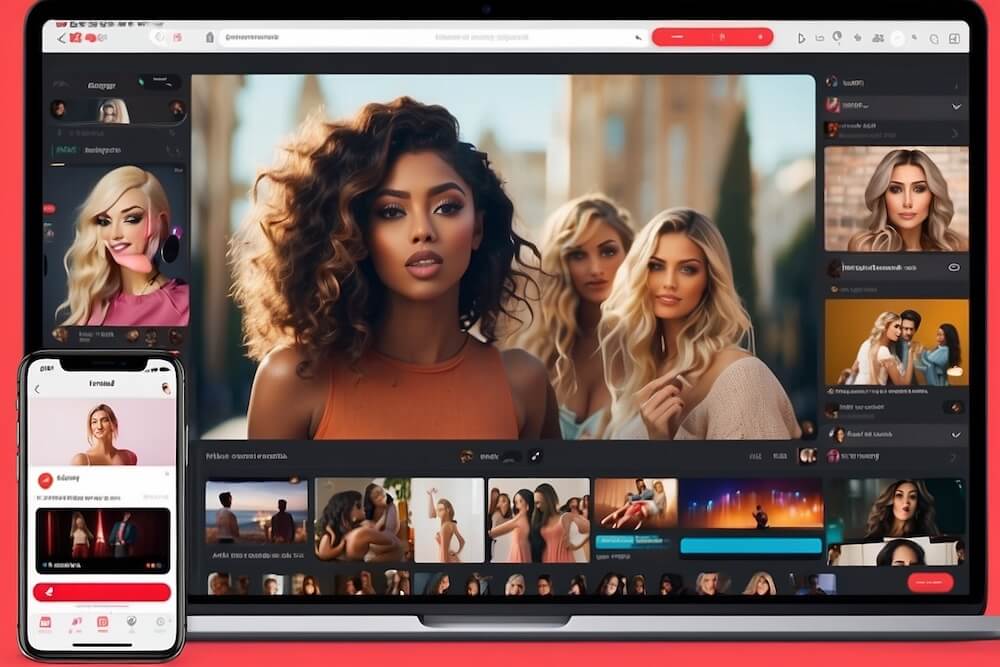
Uploading videos to YouTube for beginners
Why upload videos to YouTube?
You may ask, why should I upload a video to social networks like YouTube? Well, there are many reasons why you might want to do so. On the one hand, YouTube is an incredibly popular platform. With more than one billion users, it is the second most visited website in the world.
Additionally, uploading videos to YouTube can be a great way to share your experiences, skills, or even advertise your business. Whether you’re uploading a makeup tutorial, a video from your latest vacation, or an ad for your local store, YouTube allows you to reach a massive audience.
Finally, uploading videos to YouTube can also be a great way to express yourself. If you are a content creatoran artist or just someone with something to say, YouTube gives you a platform to share your voice with the world.
Steps to upload videos to YouTube
Now that you know why you might want to upload a video to YouTube, let’s see how to do it. First, log in to your YouTube account. Then, in the top right corner of the screen, you’ll see an icon that looks like a camera with a plus sign. Click on it and select “Upload video.”
You will then be taken to a new page where you can select the video you want to upload. You can click the large box in the center of the screen to select a video from your computer. Or, you can drag and drop the video directly into the box.
Once you have selected your video, it will begin to upload. While it’s uploading, you can start filling out information about your video. This includes the title, description, tags, and privacy settings.
Tips for uploading videos to YouTube
Here are some tips for uploading videos to YouTube. First, make sure your video is of decent quality. Although you don’t need to be a professional, blurry or bad sound videos can turn off viewers.
Also, make sure your video has an attractive title and description. These are some of the first elements viewers will see, so you’ll want to make sure they’re interesting and descriptive.
Finally, don’t forget to use tags. Tags are keywords that help viewers find your video. Make sure you use relevant tags that describe your video well.
Troubleshooting common problems when uploading a video to YouTube
Sometimes, you may encounter problems when uploading a video to YouTube. Here are some solutions to the most common problems.
If your video takes a long time to upload, it may be due to your Internet connection. Try restarting your router or uploading the video from a different connection.
If your video looks blurry or low quality on YouTube, it may be due to your video’s encoding settings. Make sure your video is encoded in the correct format and of the appropriate quality before uploading.
If your video is not showing after uploading, it may be due to your video’s privacy settings. Make sure your video is set to public if you want others to see it.
Optimize the visibility of a video on YouTube
Once you’ve uploaded your video to YouTube, you’ll want to make sure people can find it. To do this, you will need to optimize the visibility of your video.
First, make sure your title and description are descriptive and contain relevant keywords. This will help viewers find your video when searching for related content.
Additionally, you can use YouTube’s thumbnail feature to engage viewers. A thumbnail is a small image that displays next to your video title in search results. Make sure your thumbnail is attractive and represents the content of your video well.
Finally, you can promote your video on other social media platforms. Share the link to your video on Facebook, Twitter, Instagram and any other social network you use. This can help attract more viewers to your video.
How to share your YouTube video after uploading it
After uploading your video to YouTube, you’ll want to share it with the world. To do this, simply go to your video page and click the “Share” button below the video player.
From there, you can copy the link to your video, or you can share it directly on various social media platforms. Just make sure your video is set to public if you want others to be able to see it.
Understand YouTube’s copyright rules and community guidelines
Before uploading a video to YouTube, it’s important that you understand YouTube’s copyright rules and community guidelines. Violating these rules may result in the removal of your video, or even suspension of your account.
YouTube’s copyright rules prohibit uploading videos that contain copyrighted content without the permission of the rights holder. This includes music, movies, television shows, and other types of copyrighted content.
YouTube’s community guidelines prohibit content that is violent, sexual, harassing, hateful, or violates the privacy of others. You should always make sure your video meets these guidelines before uploading it.
How to upload a video to YouTube from your smartphone
Finally, if you’re wondering how to upload a video to YouTube from your smartphone, the good news is that it’s as easy as doing it from your computer.
First, you need to make sure you have the YouTube app installed on your smartphone. Once you have it, simply launch the app and tap the camera icon at the top of the screen.
From there, you can select a video from your photo library or record a new one directly from the app. Once you’ve selected or recorded your video, you’ll just need to fill out your video information and tap “Upload” to upload it to YouTube.
Uploading a video to YouTube can be a great way to share your experiences, skills, and creativity with the world. We hope this guide has helped you better understand how to upload a video to YouTube. Now go and start sharing your videos with the world!
Juan Merodio
Juan Merodio is an expert in Digital Marketing and Popularizer of the New Economy (Web3, Blockchain, NFTs…). He has founded the company that bears his own name, Juan Merodio, and from where he and his team coordinate and develop business consulting in Marketing and Digital Transformation for companies in different parts of the world such as Spain, Latin America, Japan, Canada and the United States.
Compartment >>
Source: https://www.juanmerodio.com/como-subir-videos-a-youtube/


