
If you are reading this article it is because you are looking to use Facebook like a ninja. Before you continue you need to know that this article is a living note that is fed by the collaboration of its readers.
By this we mean that we constantly update the content with the questions that our followers ask us on our blog and social media channels.
There are no right or wrong questions! We are in this together! and as marketers we want to learn how to manage social media in a better way. Leave us your questions in the comments and we will update the note for you.
How to post on Facebook with a colored background?
- Write the text in the box What are you thinking? o Whats on your mind?
- At the bottom you will have a small menu, click on Aa symbol.
- A palette of colors and textures to edit your post.
- With this menu you can also add tags to other people, places and dates.
How to change the language of my profile on Facebook?
- Go to the menu in the top right arrow.
- Click on Settings o Setting.
- In the left menu, click Language o Language.
- Here you can decide, which language you want to use on Facebook, in which language you want there to be translations and which ones you do not want to appear as available, and finally which languages you understand or if you want to have visibility to bilingual publications.
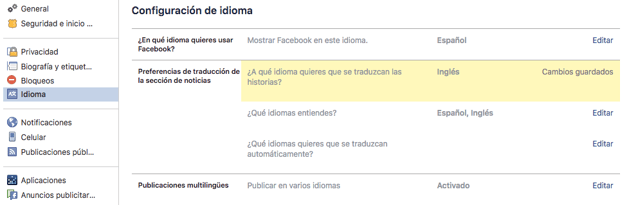
How to create a company page and not a personal profile?
- Visit the page of create on facebook here.
- Choose the type of page that best describes your business.
- Follow the instructions on the screen.
You must create a company page (and no a personal profile) that represents your brand. The pages look like personal profiles but have exclusive tools for companies, brands and organizations. Your followers can “like” the page to see updates in their news feed, something you can’t do with personal profiles.
With this, you will not only be able to increase the potential of your company on Facebook, but it is even against Facebook’s Terms of Service to use a personal account on behalf of something other than a person, such as a company. If you have already created a profile for your company, you can convert it to a company page. Here you can see how to do it easily.

How to claim a custom URL for your Facebook page?
- To create a custom URL, sign in to Facebook.
- Access the username page here and follow the on-screen instructions.
Once you’ve created your business page, it will be assigned a random number and URL. E.g. facebook.com/pages/yourbusiness/123456789. To make your page easier to share and find, you’ll need to create a recognizable custom URL, such as https://www.facebook.com/HubSpotEspanol/.
How to get the “high response level to messages” badge?
- If you have had a 90% response rate and an average response time of 15 minutes in the last seven days, you will earn the high response level badge.
If you respond quickly to the majority of users who send you messages on Facebook, you can earn the “high message response level” badge. You’ll see the badge below your cover photo if you’ve had a 90% response rate and an average response time of 15 minutes in the last seven days.

If you respond to messages but haven’t earned the badge, Facebook will still show your response rate to visitors. Here we show you an example of the Zappos page:

If you don’t respond to messages as often, nothing will appear. So while it’s not the end of the world if you don’t respond, having that badge will let users know that your company is attentive to their needs and cares.
By the way, you can do a lot of things with the Facebook “messages” tool for business. We recommend you explore it and make the most of Facebook as a communication and help tool.
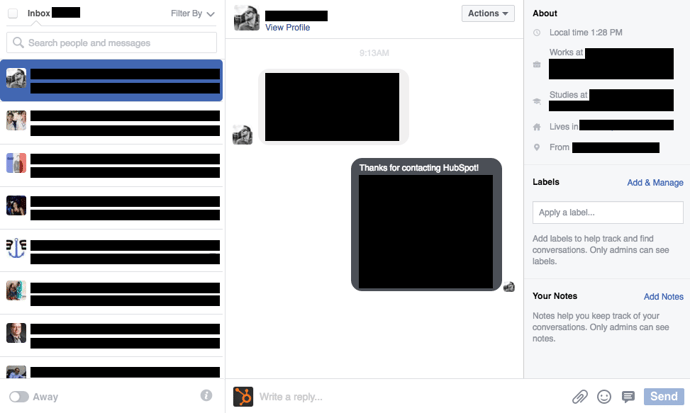
What are milestones on Facebook and how to add them?
The “milestones” feature allows you to highlight some of your company’s key achievements, such as awards, product launches, important events, and other recognitions. The most recent milestones will be published in your timeline and users will be able to see them in the “about” tab.
To add milestones, click on the “timeline” section of your page and then click on the “offer, event +” option in the page refresh composer near the top of the page.
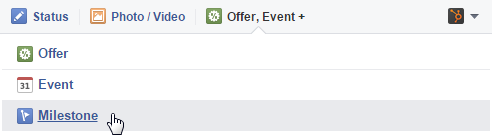
It’s your turn! What doubts or questions do you have about how to use Facebook? It is part of the construction of this article.
Via: Hubspot
Source: https://www.socialblabla.com/6-secretos-que-todo-experto-en-facebook-desconoce.html


