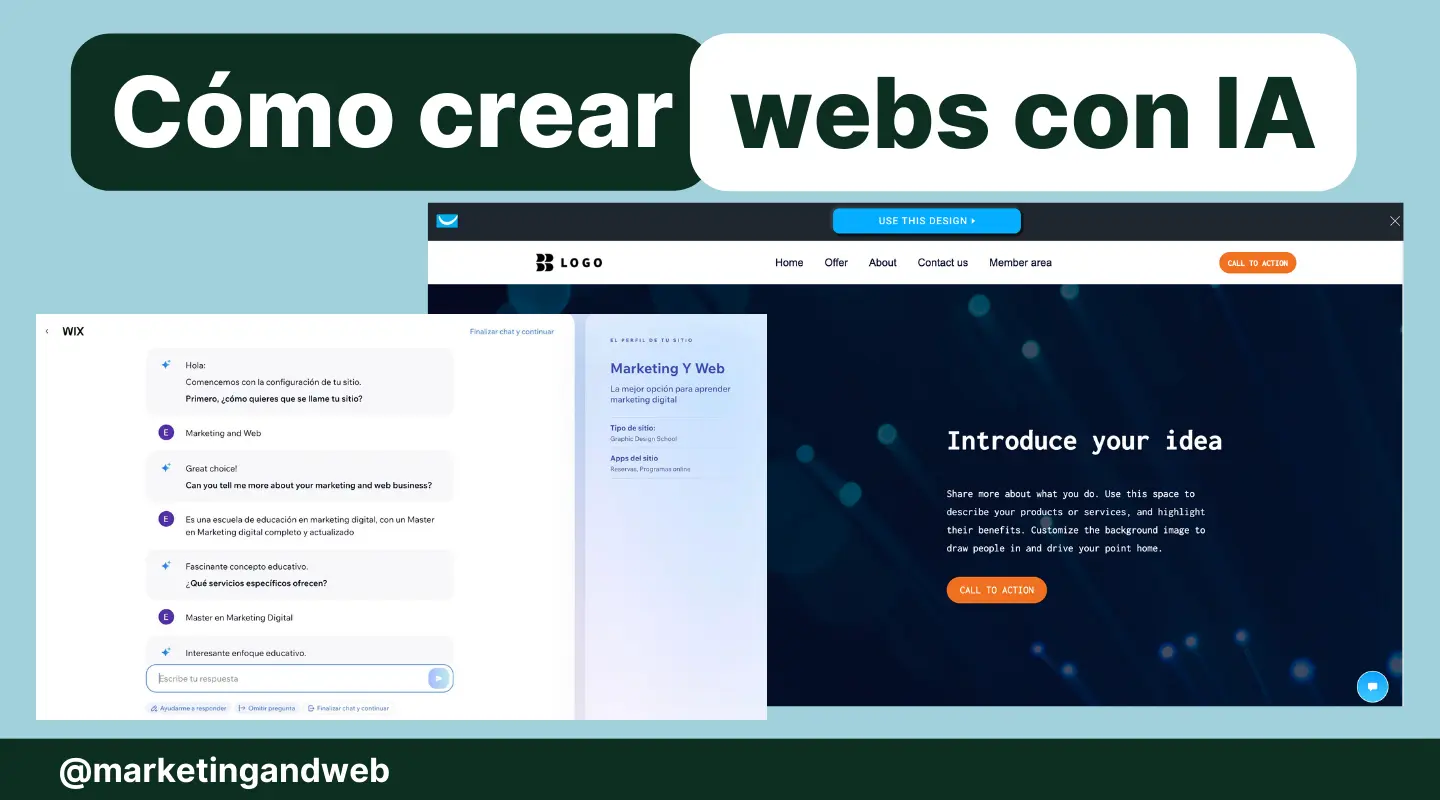
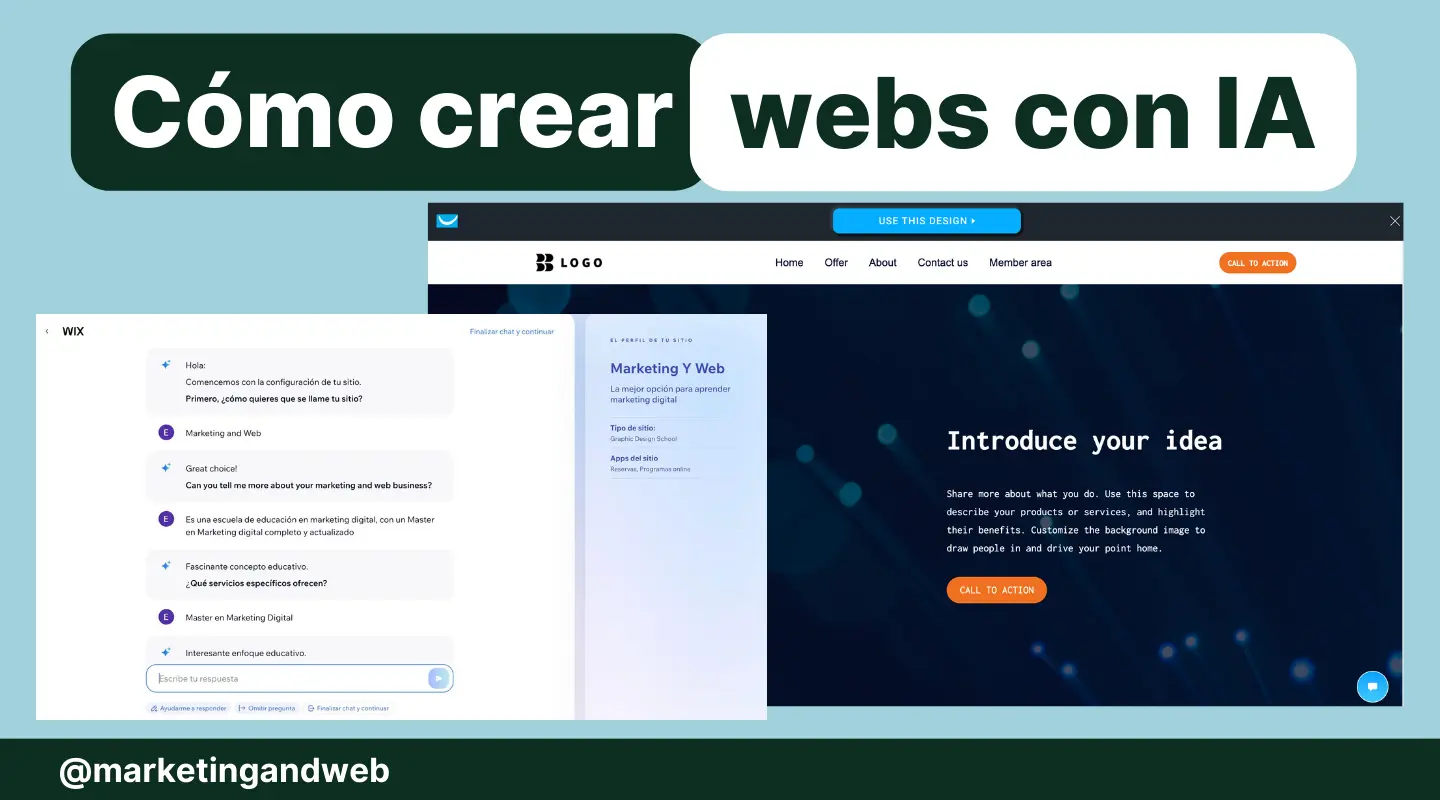
In this article we will review all the options that currently exist for create web pages with AI for free.
I can tell you that there are not many, since normally these services usually require some payment. For this reason, at the end I will also recommend a series of economical and interesting platforms in case you prefer to hire one.
In any case, if what you want is to create a website with just one click, we are going to see tools that will help you achieve it.
Wix AI Assistant
Wix is a tool for creating free web pages, with the advantage that a few weeks ago they made available to us a Artificial Intelligence assistant to create websites with AI.
To use it, you just need to access or register in Wix, and before starting to design you will see a chat with AI which will ask you for information about the company for which you want to create the website: name, sector, services, objectives…
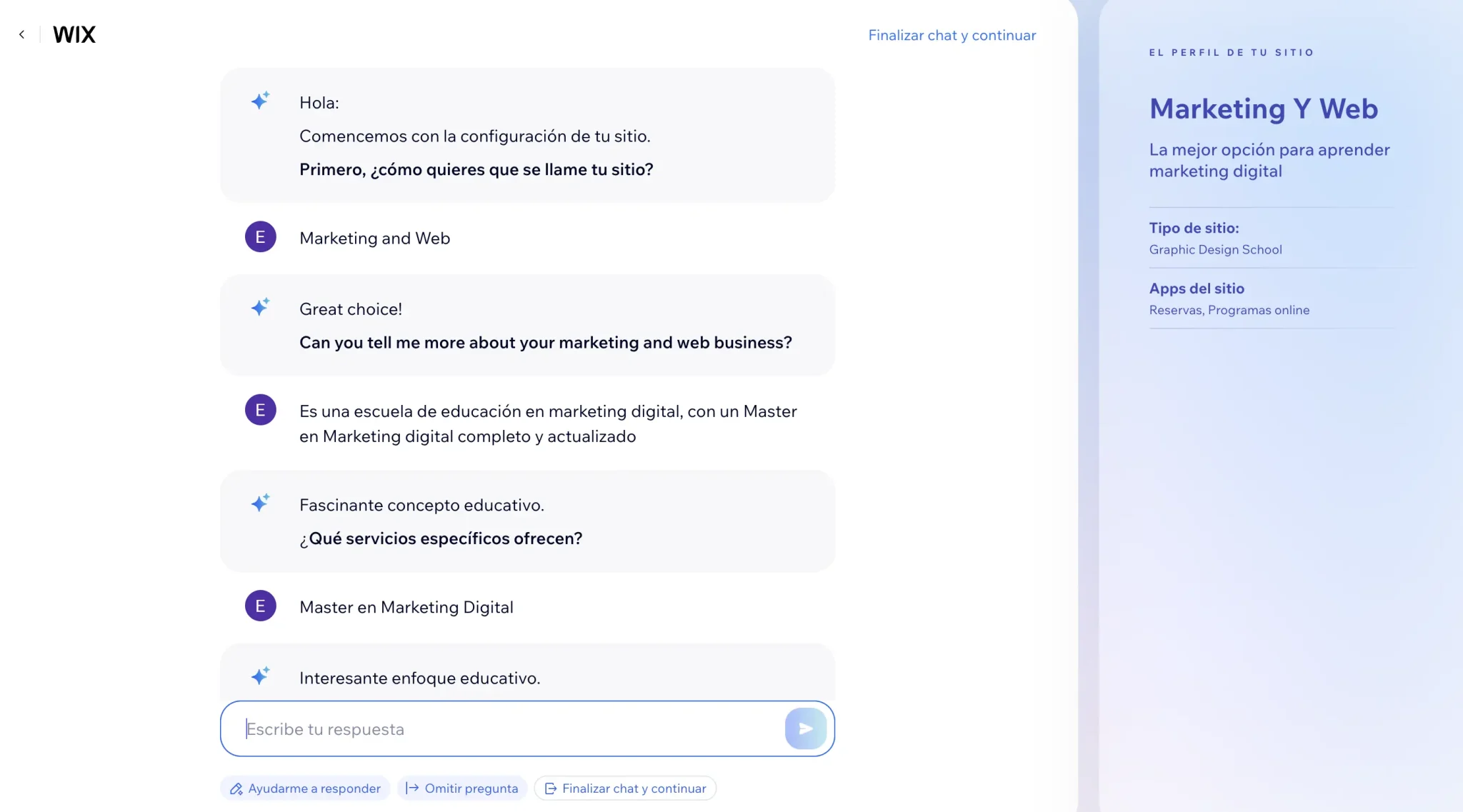
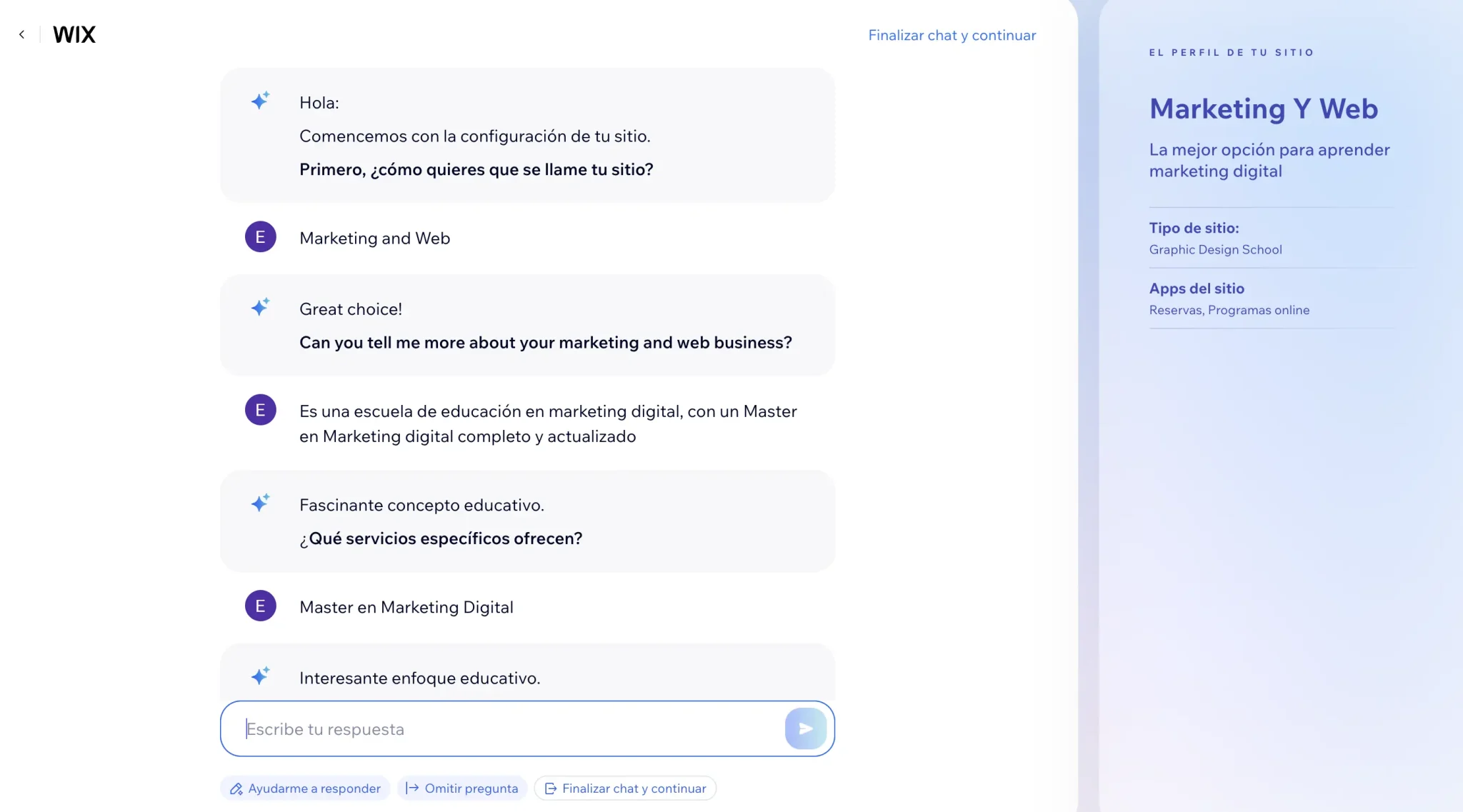
Once the chat ends, you will be directed to your Wix dashboard. Here click on “Design website“, and later in “Let Wix create your website“.
With this option, Wix will do all the work for you with its Artificial Intelligence technology.


A wizard will start to ask you about your favorite fonts, colors, sections and templatesand from that, it will create the website in a matter of seconds.
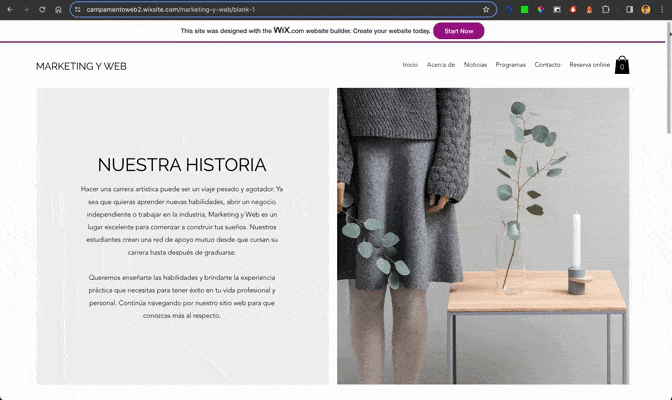
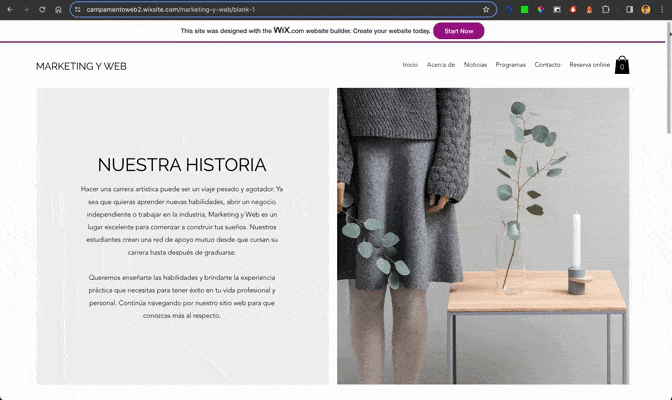
As you can see, it is a fast and comfortable tool to create a website with AI, completely freeand in just a few steps.
From now on you will only have to tweak the design as you like, based on what the assistant has done for you.
GetResponse Website Builder
GetResponse was born as an email marketing platform, but it has joined the trend of web creation with AI, launching its own website generator with Artificial Intelligence.
To use it, you just have to access its Website Builder and register for free. You won’t even need to enter a credit card.
The first thing the AI assistant will ask you is basic information about the company: type of organization, what type of website you want to create, and tell them everything you want about your business.
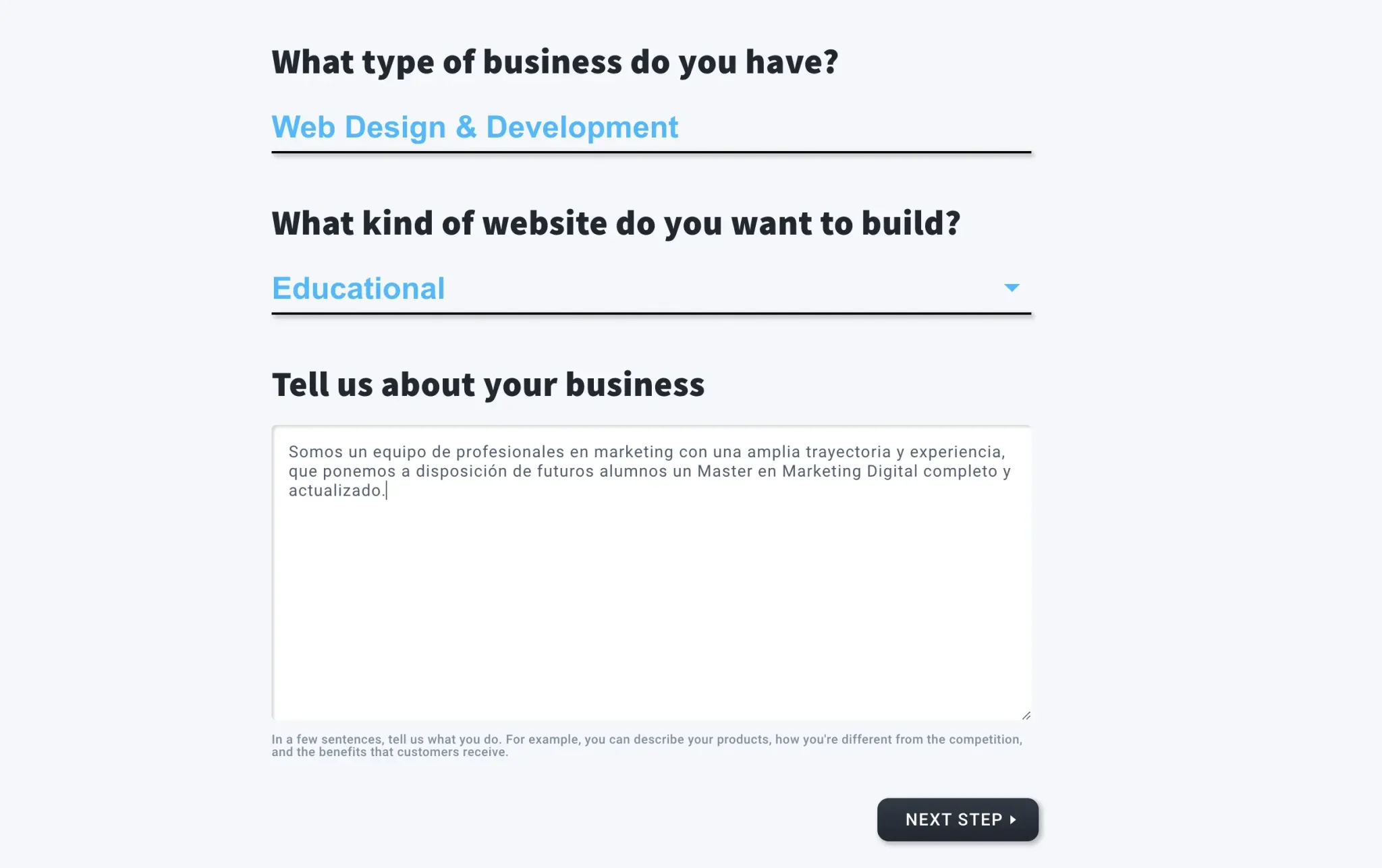
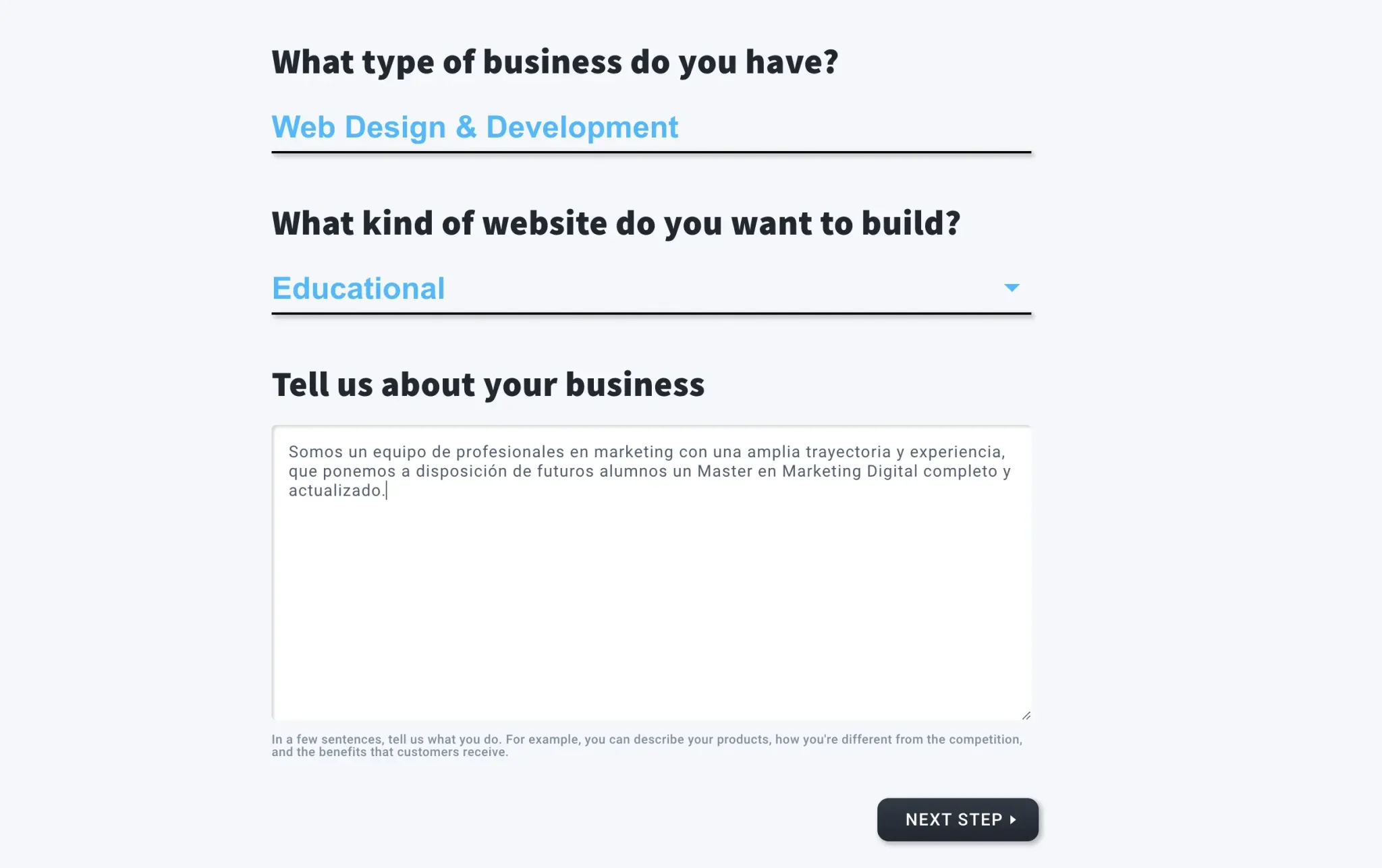
With this, the machine will start working and will offer you a series of design ideas so that you finally stay with the one you like the most, like this one:
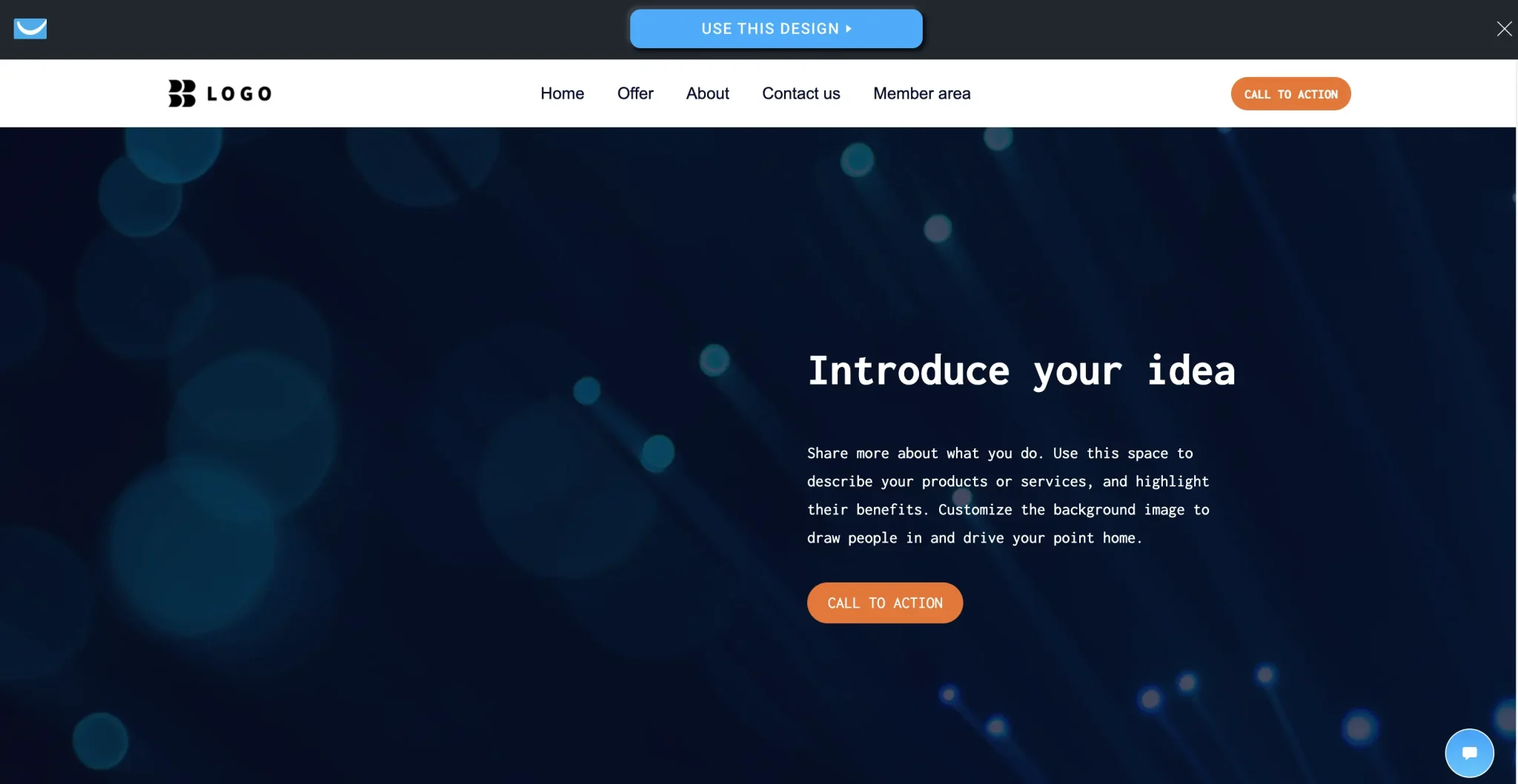
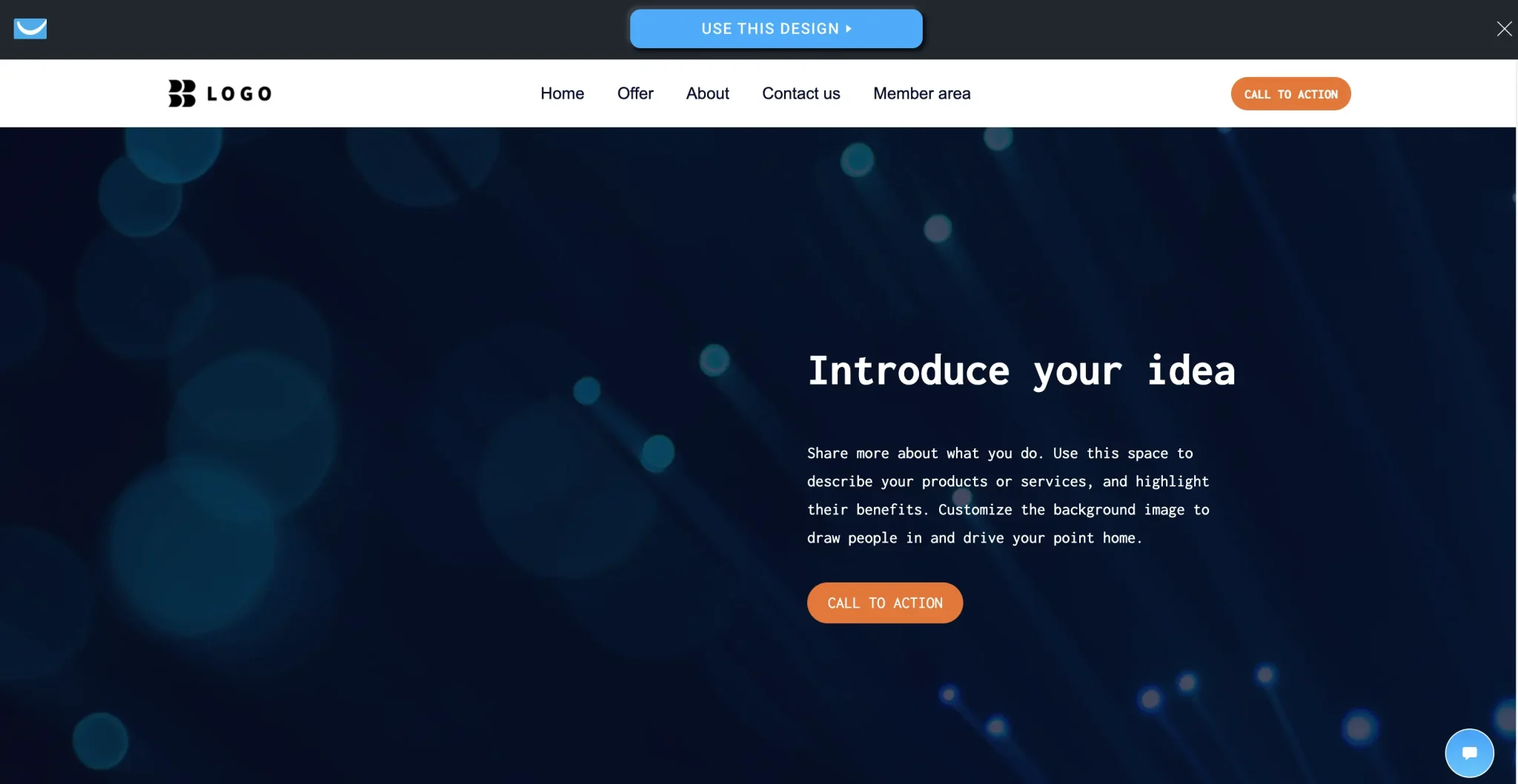
The next step will be edit images and text in the way you like best and obtain the web design that you like. The good thing is that it will be very easy for you, since you can edit them just by selecting the elements.
Durable
Sustainable one of my favorite options to create websites with AI due to the good designs it generates, although one of its weak points is that it barely allows you to create sections with the free version.
Now, if you look at the templates it generates, at the design level they are very good.
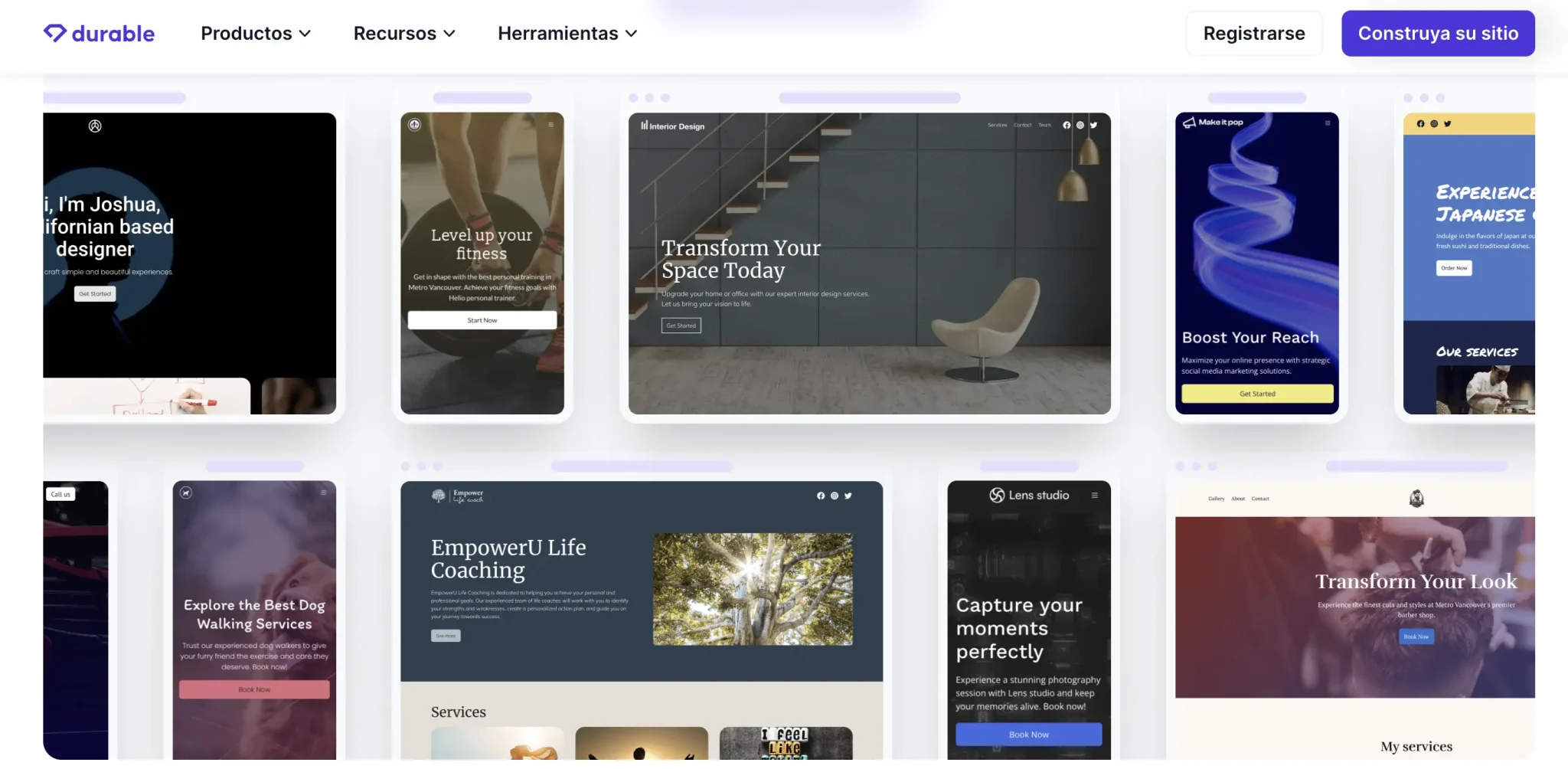
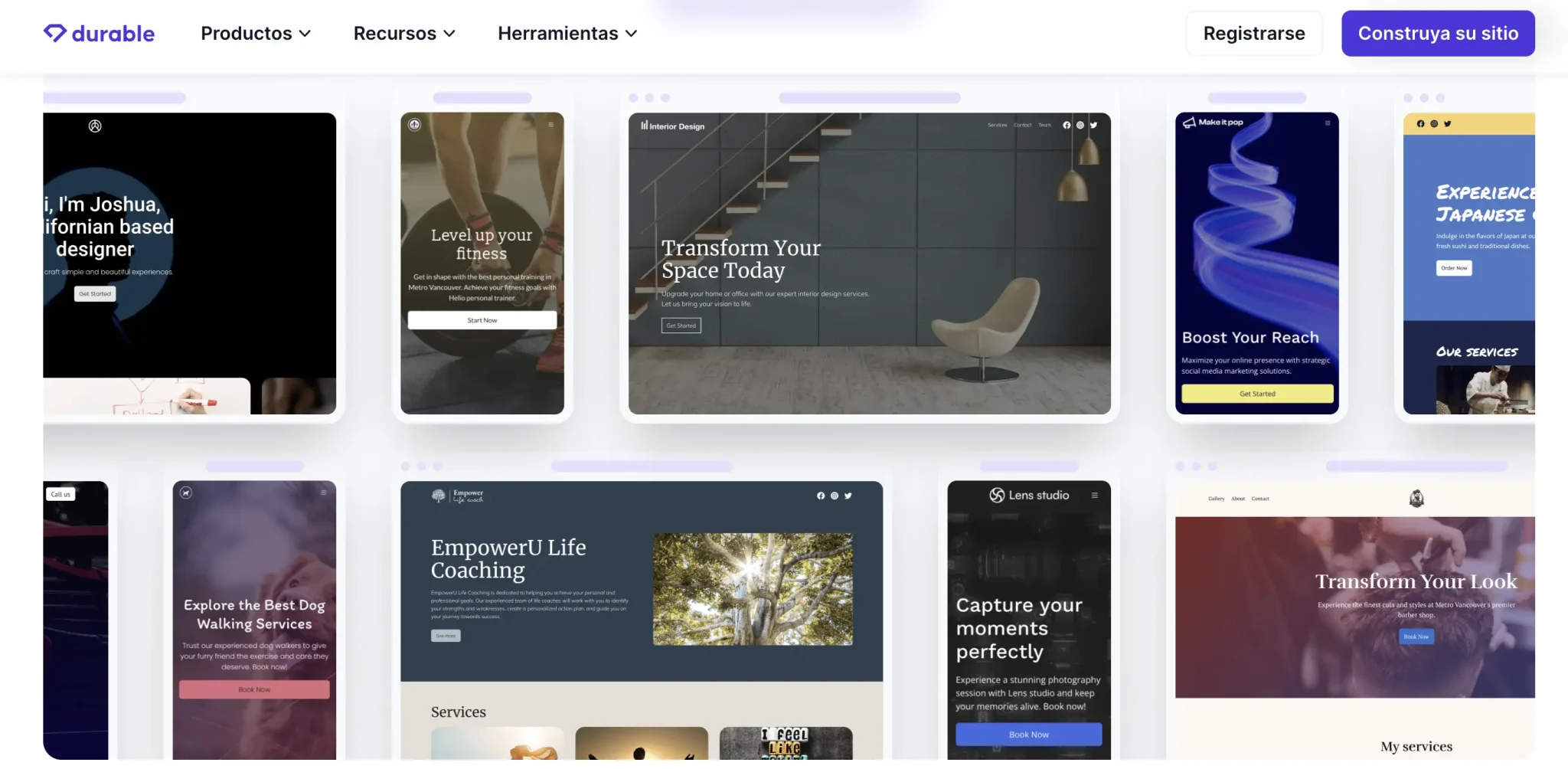
Their free plan only allows you to create 3 pages within your website, which may sound somewhat insufficient, unless you limit yourself to having the typical sections such as: Home, About us or Services, and Contact.
If you wanted more sections on your website, you would already have to purchase a payment plan that can cost more than €10/month. It’s up to you if you want to make that investment or not.
Hocoos
We finalize our selection of free options with Hocoos. Its free plan allows you create 20 content and 15 images for freeso if you don’t need a very large website it can work for you.
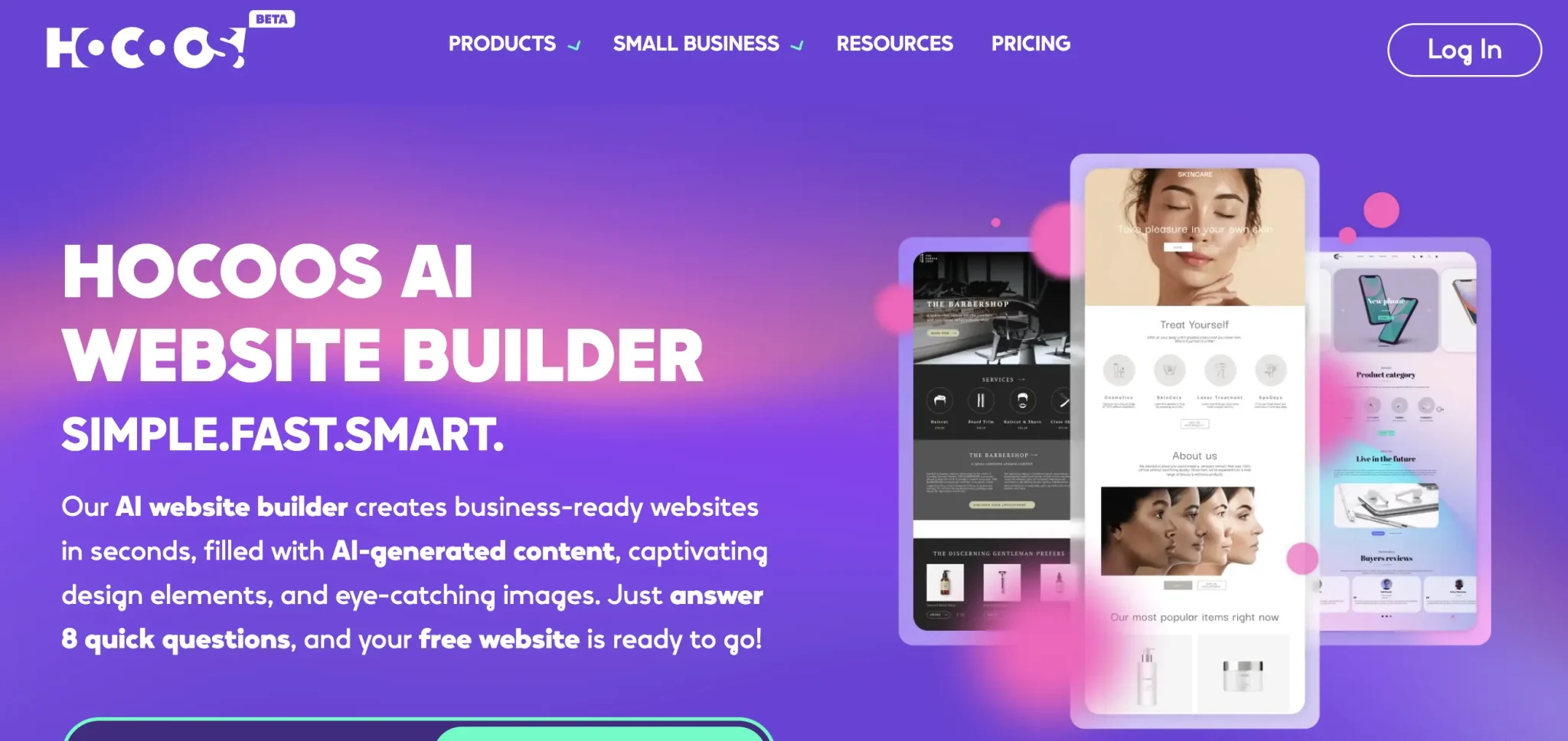
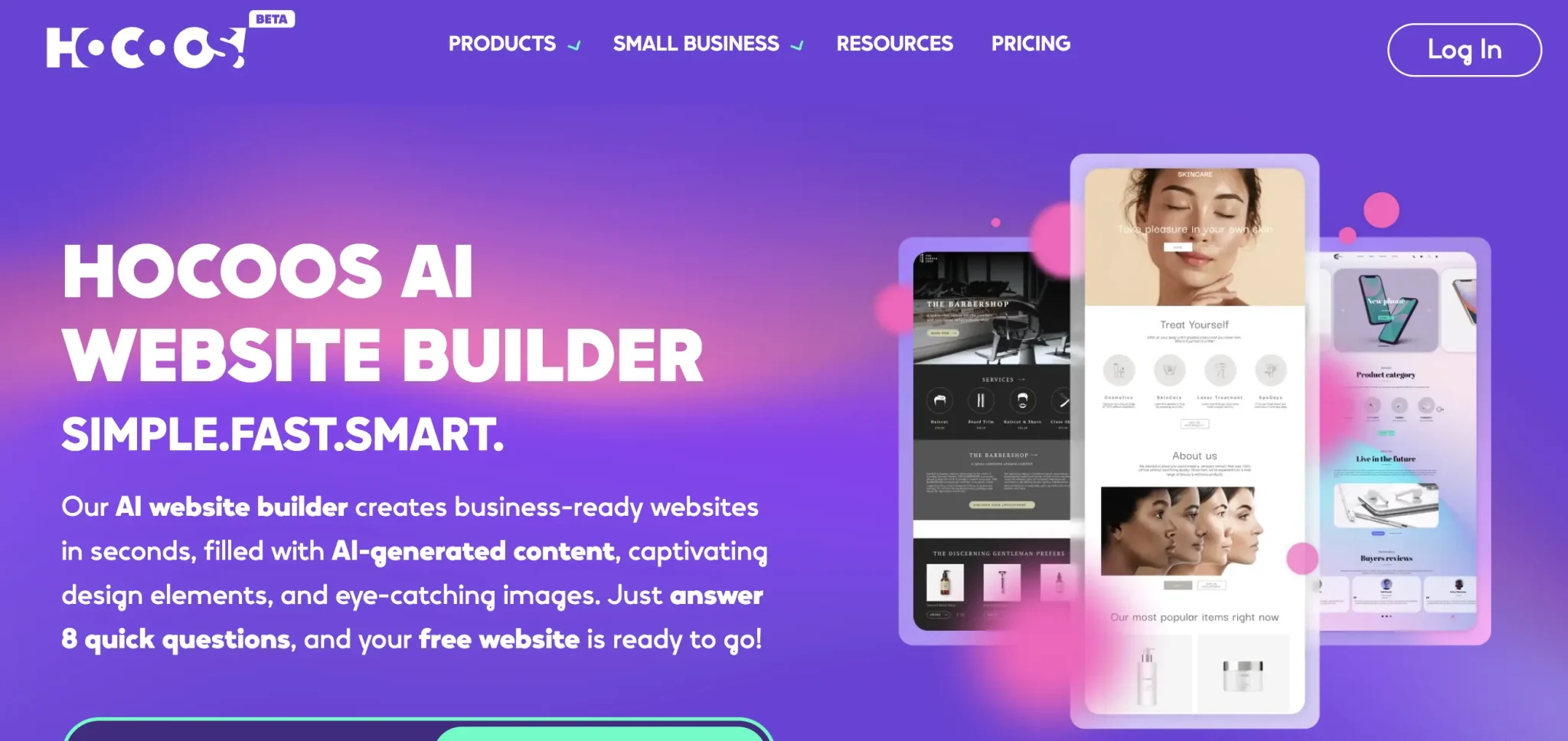
Now, for websites that are somewhat larger, we understand that this figure is short and you need to purchase a payment plan. Therefore, it is a free tool, although it is foreseeable that as you progress you will need to check out to extend the plan.
Hostinger Website Builder
Although Hostinger is a hosting provider, it has launched a new tool called Website Builder that makes it easier for you to create your website using Artificial Intelligence. Of course, now we are going to a tool that, although it is very acceptable, is not free.
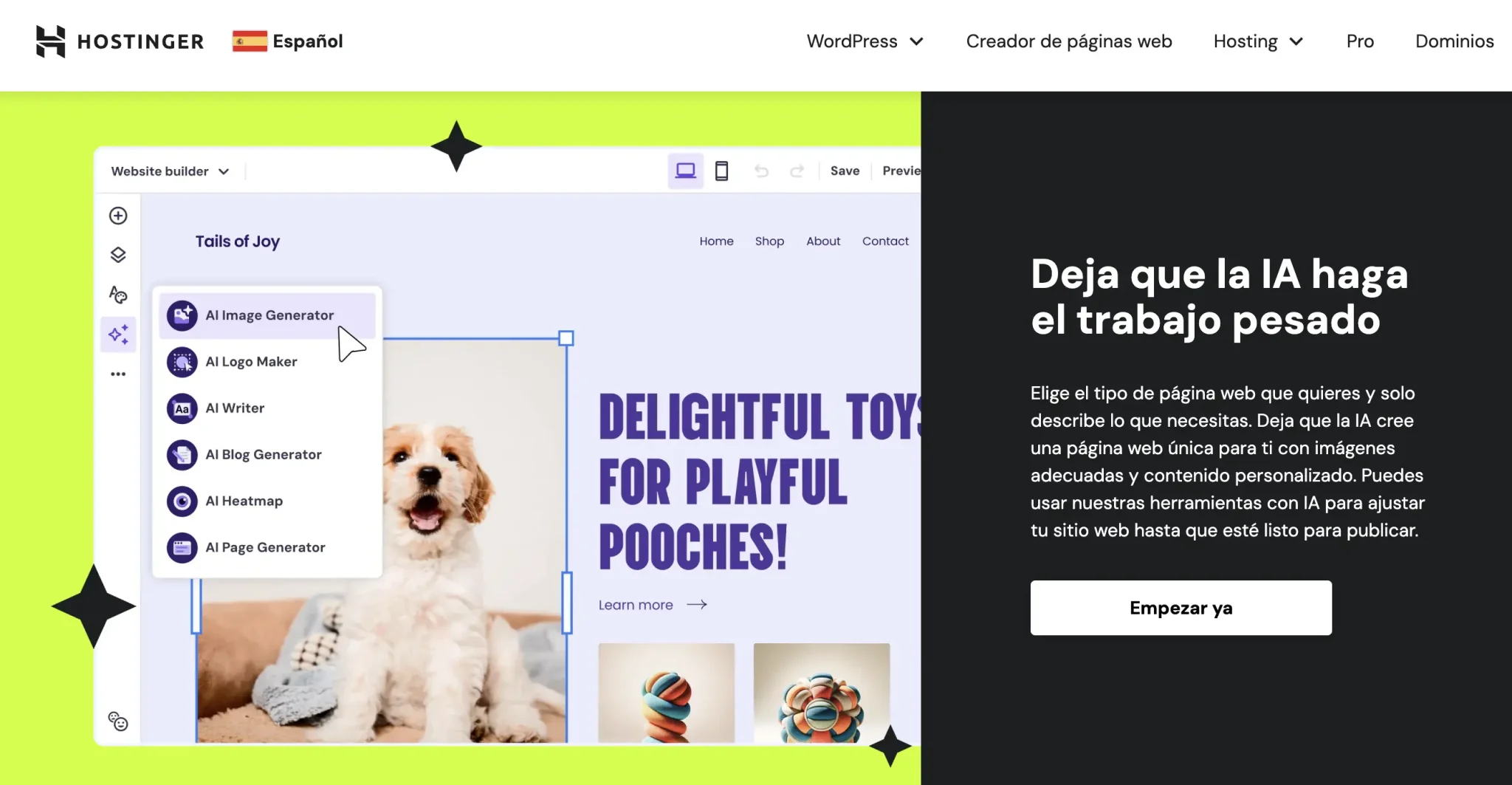
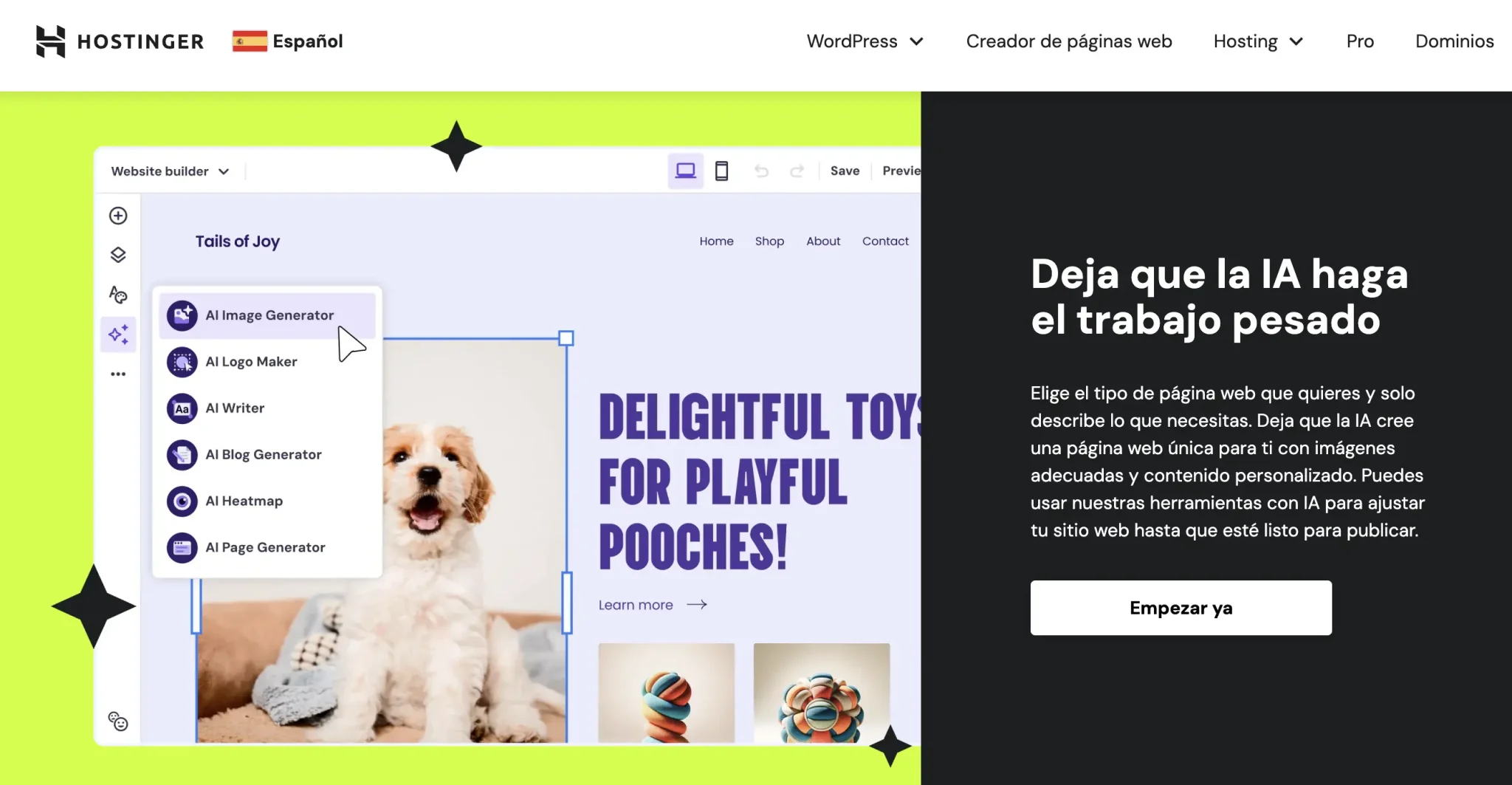
Thanks to it you can create both corporate websites and online stores, and customize the design by simply dragging and dropping elements.
With its AI you can create images, logos, content, blog or new sections at your whim, without having to write or design yourself.
It has a cost of 3,99€/mes if you contract a minimum stay of 48 months.
AI Tools for Elementor
If you have a blog on WordPress, you may know Elementor: a plugin that allows design websites with just drag and drop elements such as images, text blocks, menus, etc.
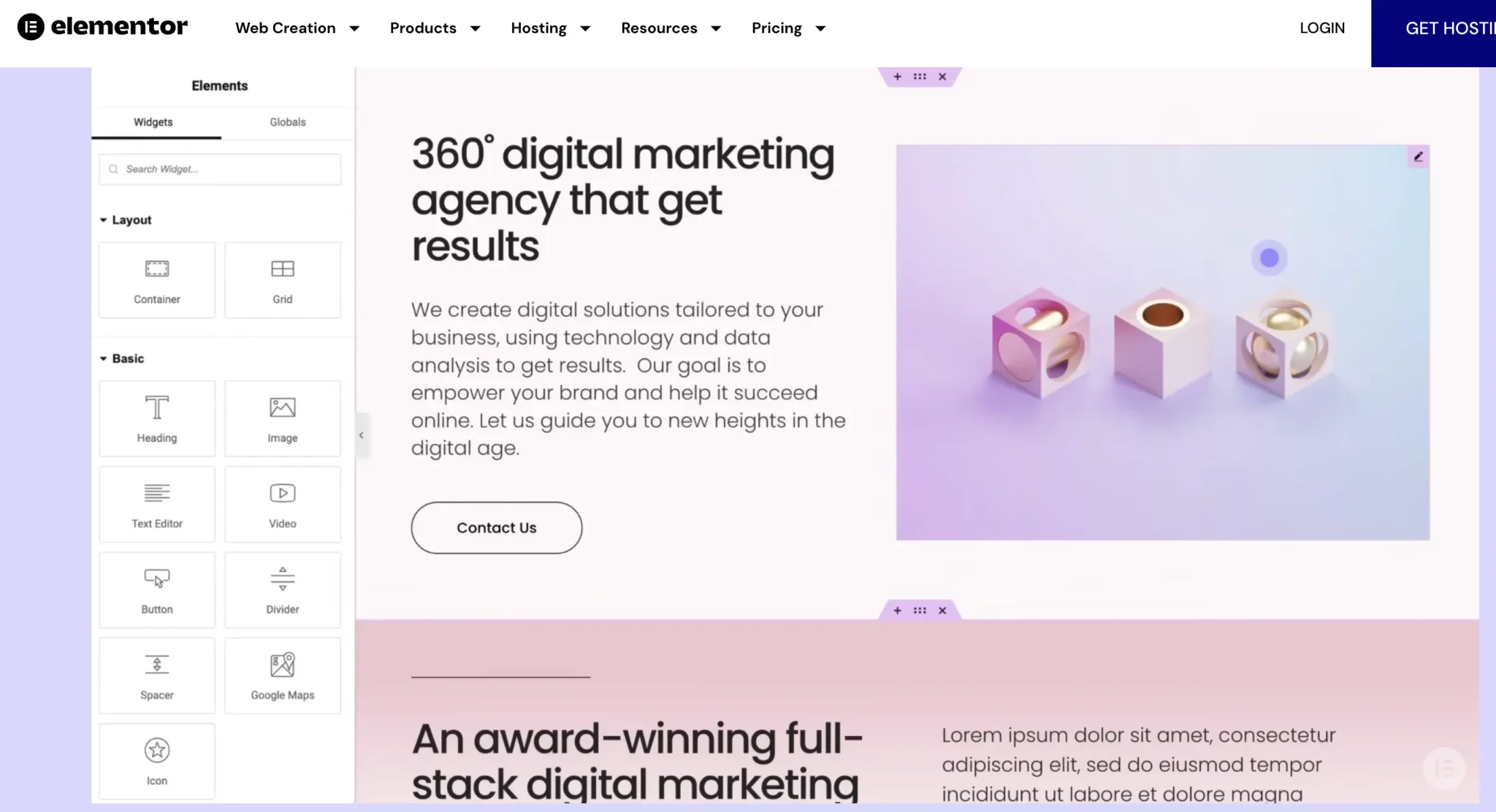
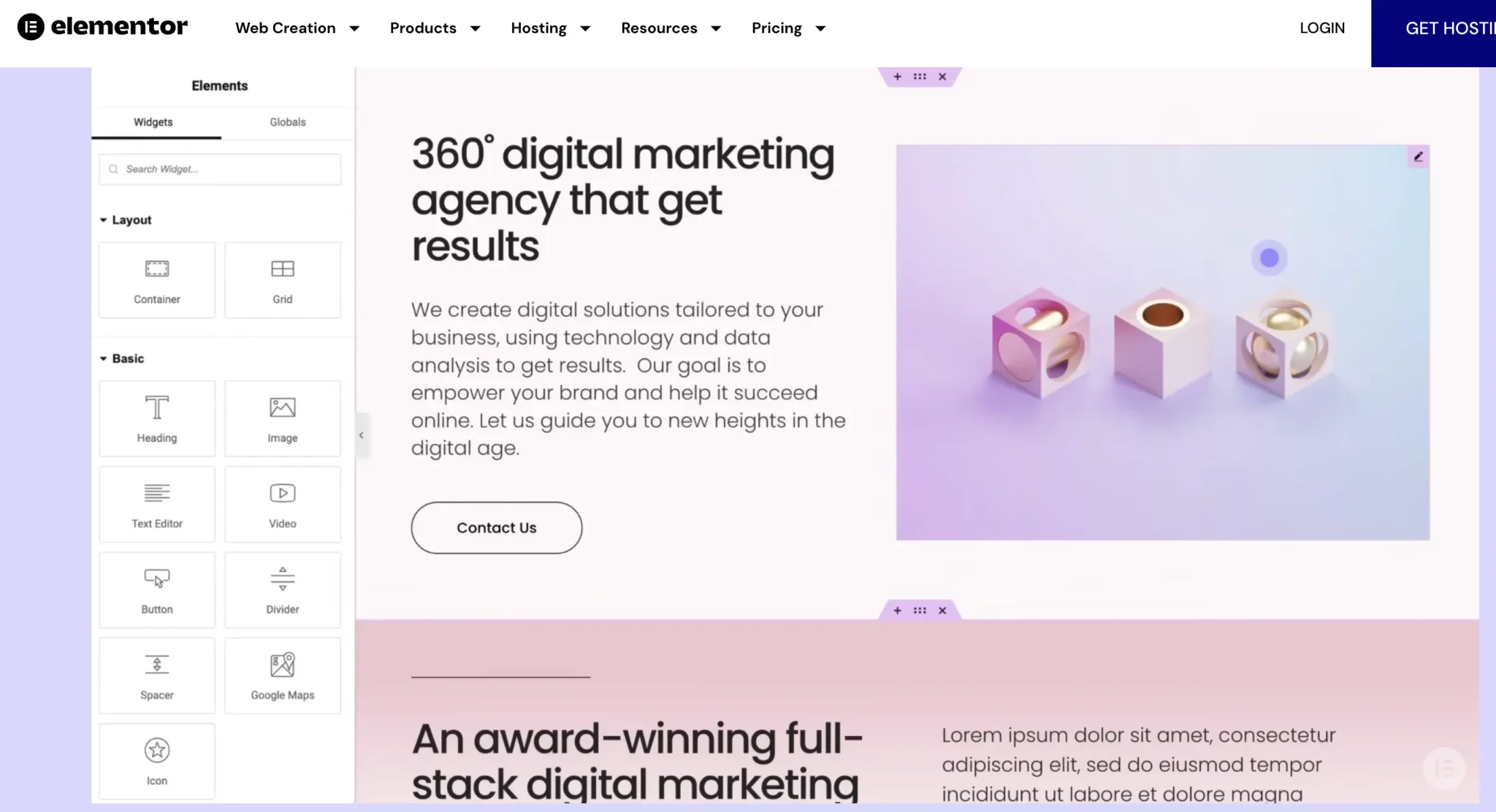
Although its use is quite simple and intuitive, they have gone one step further by integrating AI features that will help you with things as interesting as:
- Generate automatic content based on the tone and style you want for your brand.
- Generate free images just by describing what you want to show.
- Generate code without knowing how to programsimply indicating what you need.
As you can imagine, with these features you will no longer need to write or search for images anymore. Artificial Intelligence will do everything for you, and with very accurate precision.
This Elementor plugin for WordPress costs 3,99€/mes.
With this we finish our compilation of the best tools and platforms to create websites with AI for free.
As we told you at the beginning, we know that not all options are free, but Keep in mind that creating a professional website will almost always be associated with a cost, even if it is only for a domain or hosting. Hence there are few completely free options.
For this reason, if you can afford it, we recommend that you create a professional website with a minimum investment or starting with a blog on WordPress.com, which is an excellent way to start having an online presence.
SEO Podcaster at Campamento Web, the most listened to SEO news and interview program in Spanish. Graduated in Communication from Loyola University, teacher and SEO consultant, he has focused his areas of specialization in the field of communication and web positioning for more than 10 years.
Source: https://www.marketingandweb.es/web/crear-web-con-ia/


