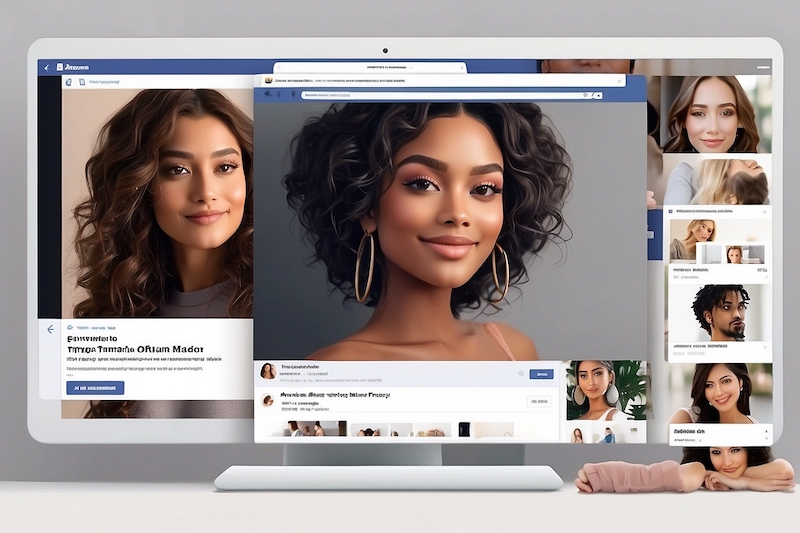
December 12th
|
By Juan Merodio
Do you need to change your name on Facebook? You’re browsing Facebook and you realize you don’t like your username anymore. Maybe you’ve decided to use a professional name or you just want to change it to something more fun. Good news, changing your name on Facebook is a fairly simple process. In this article, we will teach you how to do it.
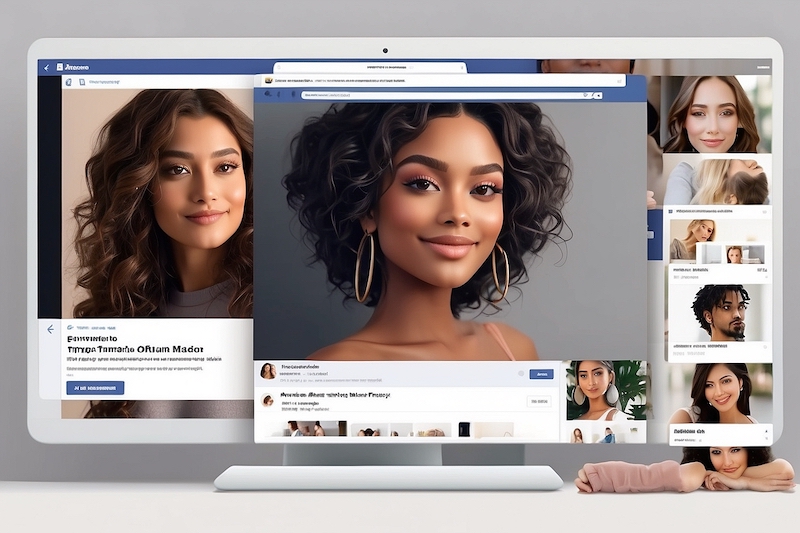
Discover how to change your name on Facebook
First, it is important to understand what exactly it is. You can change your first and last name, add a middle name or even a nickname. However, Facebook has some restrictions regarding names. For example, you cannot use special characters, numbers, titles, symbols, or offensive language in your name.
Additionally, Facebook also has a rule that says you must use your real name, although this is applied quite loosely. For example, if your legal name is Elizabeth but everyone knows you as Liz, Facebook probably won’t have a problem if you want to use Liz as your Facebook name.
Change your name on Facebook following these steps
To change your name on social networks like Facebook, you must first log in to your account. Then, go to the top right corner of the screen and click on the inverted triangle to open the drop-down menu. Next, select “Settings and privacy”, then “Settings”. A list of options will appear. Click “Name” to open the name settings page.
On the name settings page, you will see your current name. Click “Edit” next to your name. A box will open where you can enter your new name. Enter your new name and click “Review change.” Facebook will ask you to enter your password to confirm the change. After entering your password, click “Save Changes.”
It’s important to note that Facebook has a policy that limits how often you can change your name. You can only change your name every 60 days, so make sure you really like your new name before making the change.
Step by Step Guide: How to Change Your Name on Facebook
Changing your name on Facebook is a fairly simple process that only takes a few minutes. Here is a step-by-step guide to help you change your name on Facebook.
- Log in to your Facebook account.
- Click the down arrow icon in the upper right corner of the page.
- Select “Settings and privacy,” then “Settings.”
- From the left menu, select “Name.”
- You will see your current name. Click “Edit” next to your name.
- Enter your new name in the appropriate boxes.
- Click “Review change.”
- You will be asked to enter your password to confirm the change. Enter your password and click “Save Changes.”
Remember that you can only change your name on Facebook once every 60 days. Therefore, make sure you are happy with your new name before making the change.
Troubleshooting: Common problems when changing your name on Facebook
Although changing your name on Facebook is a fairly simple process, sometimes problems can arise. Here we present some of the most common problems that can arise when changing your name on Facebook, and how to solve them.
One of the most common problems is that Facebook does not allow name changes. This may be due to several reasons. For example, you may have recently changed your name. As we mentioned above, Facebook only allows you to change your name once every 60 days. If you try to change your name before 60 days have passed since your last name change, Facebook will not allow the change.
Another reason Facebook may not allow name changes is if the name you’re trying to use doesn’t comply with Facebook’s naming policies. Facebook requires that you use your real name on your profile. You may not use a false name, nickname, company name, offensive words, titles, symbols or numbers in your name.
If you’re having trouble changing your name on Facebook, the first thing you should do is review Facebook’s naming policies and make sure the name you’re trying to use complies with these policies. If the name meets the policies and you still can’t change your name, you may need to contact Facebook customer service for help.
Tips for choosing a name on Facebook
Choosing a name for your Facebook profile can be a difficult process. You want something that is unique and represents your personality, but you also need to make sure the name complies with Facebook’s policies. Here are some tips to help you choose the perfect name for your Facebook profile.
First, keep in mind that your Facebook name must be your real name. This doesn’t mean you have to use your full legal name, but it does mean you can’t use a completely fake name. If everyone knows you by a nickname, you can probably use that nickname as your name on Facebook.
Second, avoid using titles, symbols, numbers, or offensive language in your name. These are not allowed according to Facebook’s naming policies. However, you can use a middle or middle name if you want to add something extra to your name.
Finally, remember that you can only change your name on Facebook once every 60 days. Therefore, make sure you are really happy with your new name before making the change.
How to change the name of a Facebook page
Changing your Facebook page name is a little different than changing your personal name on Facebook. However, the process is equally simple. First you must be the administrator of the page.
Once you are on your Facebook page, click on “Settings” in the top right corner of the screen. Then, select “Page Info” from the left menu. You will see the current name of your page. Click “Edit” next to your page name. A box will open where you can enter the new name of your page.
After entering your new page name, click “Continue.” Facebook will review your Page name change request. This process can take up to three days. Once Facebook approves your Page name change, you’ll receive a notification.
It’s important to note that Facebook has some restrictions on page name changes. For example, you can’t change the name of a Page that has more than 200 likes unless you request and receive approval from Facebook. Additionally, you can’t change the name of a Page in a way that misleads people about the purpose of the Page.
What happens next?
Your new name will appear on your profile, in your posts, and anywhere your name is displayed. However, your old name may still appear in some places, such as in searches or on other people’s friend lists, for a short period of time.
You should keep in mind that after changing your name, you will not be able to change it again for 60 days. Therefore, make sure you are happy with your new name before making the change.
Additionally, if you change your name on Facebook, some of your friends may not recognize you right away. To avoid confusion, you can add an alternate name to your profile, like your old name or a nickname, so people know it’s you.
Frequently asked questions about how to change your name on Facebook
Can I change my name on Facebook to anything I want?
No, Facebook has naming policies that you must follow. You must use your real name, you cannot use special characters, numbers, titles, symbols or offensive language in your name, and you cannot change your name more than once every 60 days.
Will everyone see my new name after I change it?
Yes, your new name will appear on your profile, in your posts, and anywhere your name is displayed. However, your old name may still appear in some places for a short period of time.
Can I change the name of my Facebook page?
Yes, you can change the name of your Facebook page, but the process is a little different than changing your personal name. You must be the administrator of the page to change its name.
Facebook policy on name changes
Facebook has a series of policies about name changes that you should take into account. First, you must use your real name on your profile. This means you cannot use a fake name or company name on your personal profile.
Additionally, you may not use special characters, numbers, titles, symbols, or offensive language in your name. However, you can add a middle name or middle name to your profile if you wish.
Facebook also limits how often you can change your name. You can only change your name once every 60 days. If you try to change your name before 60 days have passed since your last name change, Facebook will not allow the change.
Lastly, if Facebook finds that you have violated its naming policies, it may take action against your account. This may include limiting your ability to change your name in the future, or even deactivating your account.
Conclusion
Changing your name on Facebook is a simple process, but it’s important to remember Facebook’s naming policies and make sure your new name complies with them. Remember that you can only change your name once every 60 days, and that your name must be your real name. With these tips in mind, you should be able to change your name on Facebook without any problems. Good luck!
Juan Merodio
Juan Merodio is an expert in Digital Marketing and Popularizer of the New Economy (Web3, Blockchain, NFTs…). He has founded the company that bears his own name, Juan Merodio, and from where he and his team coordinate and develop business consulting in Marketing and Digital Transformation for companies in different parts of the world such as Spain, Latin America, Japan, Canada and the United States.
Compartment >>
Source: https://www.juanmerodio.com/como-cambiar-mi-nombre-en-facebook/


