
November 9
|
By Juan Merodio
Facebook Audience Insights is an essential tool that provides valuable insights into a brand’s current and potential Facebook audience within your social media strategy.
In this article, we will thoroughly explore the functionalities of this tool and how it can be used to improve marketing strategies on Facebook.

What is Facebook Audience Insights
It is a tool that allows brands to know their audience with an impressive degree of detail. Launched a few years ago by Facebook, this tool provides a wealth of data about Facebook users that allows businesses to segment and target their target audience more effectively.
How to use Facebook Audience Insight
In order to use Facebook Audience Insights, you need to have Facebook in the US English version. Next, you must go to the ad management menu (www.facebook.com/ads/manage) and select the Audience Insights option.
Benefits of using Facebook Audience Insights
- Improved segmentation: By better understanding your audience, you can segment your ad campaigns more effectively, ensuring your ads reach the people most likely to engage with them.
- Creating relevant content: By knowing your audience’s interests and behaviors, you can create content that is truly relevant and engaging to them.
- Optimization of advertising spending: By targeting your ads to more precise audience segments, you can get a better ROI on your ad campaigns.
- Understand the trends: Audience Insights also allows you to see trends over time in terms of demographics, geography, and behavior.
Differences between Facebook Audience Insights and other Facebook analytics tools
While other Facebook tools, like Page Insights, focus on how users interact with your page and content, Facebook Audience Insights It focuses on who these users are. It provides a broader view, offering data on the Facebook audience as a whole, not just the people connected to your Page.
How to use Facebook Audience Insight
- Accede a Audience Insights: From your Ads Manager, select “Tools” and then “Audience Insights.”
- Choose your audience: You can select between “Everyone on Facebook” or “People connected to your Page”.
- Use the filters– Multiple filters are available, such as location, age, gender, interests, and more. These allow you to segment the audience and obtain specific insights.
- Explore the tabs: There are different tabs such as demographics, interests and behaviors that offer various data. Spend time exploring each tab to get a full understanding of your audience.
- Save your audience: Once you have segmented your audience the way you want, you can save it to use in future advertising campaigns.
Practical examples of how to use the information obtained
- Targeted campaigns: If you discover that a large portion of your audience is interested in fitness, you could design a specific advertising campaign around fitness-related products or services.
- Blog content: If you find that your audience is a specific age range, you could create content on your blog that addresses topics and concerns relevant to that age group.
- Promotions and offers: By understanding your audience’s purchasing behaviors, you can design promotions and offers that are especially attractive to them.
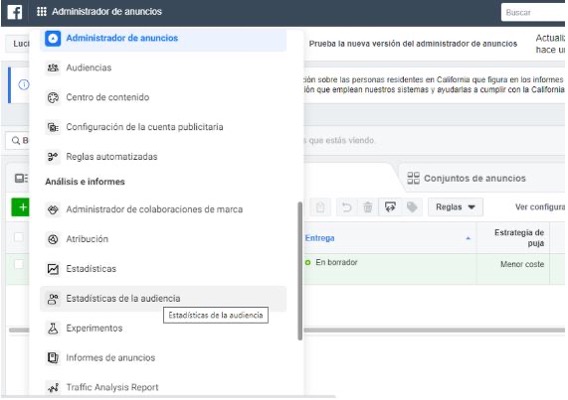
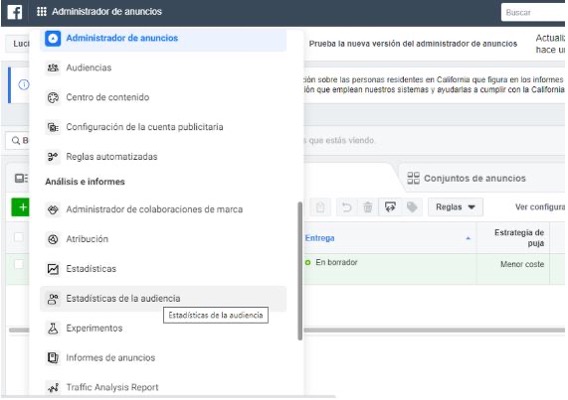
Analysis tool
Facebook Audience Insights offers four types of information about selected Facebook audiences:
- Demographics: age and gender, education levels, job titles, and relationship statuses.
- Likes and preferences: interests and hobbies.
- Lifestyles: relationship status and location.
- Activity: frequency of activities and users of the device.
How the app works
To access Facebook Audience Insights, the user must go to their Ads Manager and click on the main menu located at the top left. Then, you need to choose the Audience Statistics option. You can also enter directly through this link.


Choose the audience to analyze
Next, Facebook offers three analytics options: any Facebook user, your fans, or a custom audience. At this point, it is important to decide the type of audience you want to analyze.


Create the seed audience
Once the type of audience to analyze has been chosen, filters can be used to narrow down the seed audience and discover data about more specific groups of people.
In the interests section, multiple interests can be added, but not excluded. The recommendation is not to choose interests that are too general such as “sports”, “food” or “travel”, but rather more specific ones such as “vegetarian food”.


Configure advanced filters
In addition to basic filters, Facebook Audience Insights also offers advanced filters, which allow you to further refine your audience. These filters include options such as “sentimental situation”, “language”, “parents”, among others.


Analyze the seed audience
Once filters have been configured, the seed audience can be analyzed to obtain valuable insights about the target audience. In the “Page Likes” tab, you can see the main categories that your potential audience is interested in, as well as the most popular pages in each category.


Competitive advantages
The correct use of Facebook Audience Insights can provide a significant competitive advantage for your marketing actions. By better understanding your audience, you will be able to create more engaging and effective ads, which in turn can result in a higher return on investment.
Juan Merodio
Juan Merodio is an expert in Digital Marketing and Popularizer of the New Economy (Web3, Blockchain, NFTs…). He has founded the company that bears his own name, Juan Merodio, and from where he and his team coordinate and develop business consulting in Marketing and Digital Transformation for companies in different parts of the world such as Spain, Latin America, Japan, Canada and the United States.
Compartment >>
Source: https://www.juanmerodio.com/facebook-audience-insights/


